Contents:
Logging In
Returning users: Click the "Login" button in the top right corner of the screen, then log in with your credentials. If you have forgotten your password, click the "Request new password" link.
First time users: Click the "Create New Account" link in the top right corner of the screen. After you enter the requested information, an administrator will need to activate your account. This will occur within 1 business day, and you will receive an email notification when the process is complete.
P&P Submissions
The Proposals and Publications (P&P) Committee reviews topic proposals, conference abstracts, and manuscripts. An approved topic proposal is required before a manuscript can be reviewed, but abstracts do not have this restriction. Click the "Submissions" button in the top menu to get started. On the next page, follow the instructions for either new or existing projects.
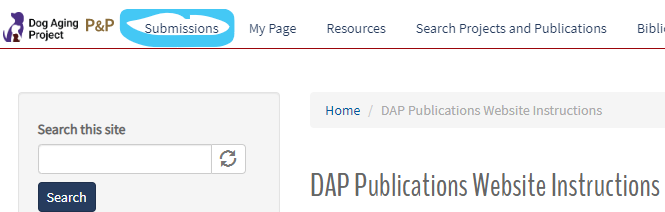
▼
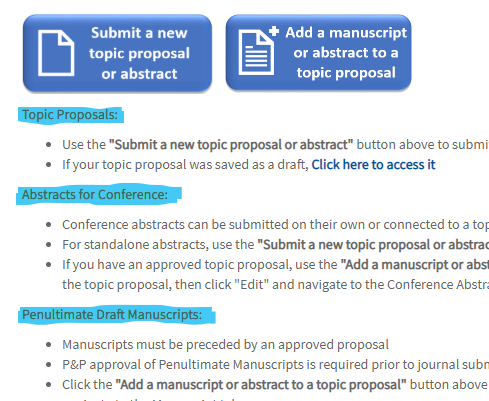
Note: All submissions related to a specific project (manuscript, conference abstracts, etc.) are stored on a single page. For example, if your topic proposal has been approved and you want to submit a conference abstract, you can add information about the abstract on the same page as the proposal. To view your existing projects, visit My Page.
New Projects
From the Submission page, click the "Submit a new topic proposal or abstract" button. You will be taken to a blank submission form. There are tabs at the top of the form that contain questions for different types of submissions. The instructions below list which tabs you will need to complete.
When you are ready for the P&P committee to review your submission, click "Submit" at the bottom of the page. You can also click "Save as Draft" to save a partially-complete form. To return to a saved draft, visit My Page.
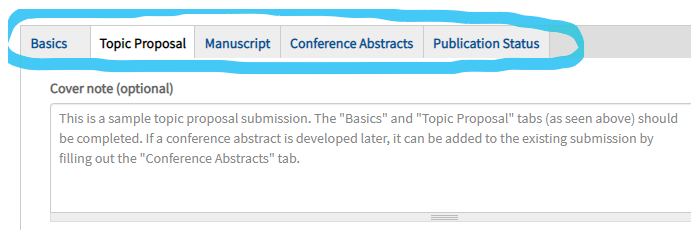
Topic Proposals
Complete the following sections:
- Basics
- Proposal
- Click "Submit" at the bottom of the page
Conference Abstracts
Complete the following sections:
- Basics (if preceded by a proposal, update with any changes that have occurred since initial approval)
- Conference Abstracts
- Click "Submit" at the bottom of the page
Manuscripts
Manuscripts require an approved proposal prior to submission
Complete the following sections:
- Basics (update with any changes that have occurred since the proposal was approved)
- Manuscript
- Click "Submit" at the bottom of the page
Adding new content to an existing project
If you have a new manuscript or abstract based on an existing proposal, you don't need to create a new submission. You can go back to your approved project and add to it, so everything is stored in one place. Existing projects that you created (or on which you are listed as a co-author) can be accessed via My Page.
Open a project, then click "Edit" at the top of the page. Complete the tab that relates to your new submission (proposal, manuscript, or conference abstract), then click "Save" at the bottom of the page.
If there have been any changes to previously-approved submissions, please make edits as needed and include a cover note explaining the changes. Depending on the scope of the changes, the P&P Committee may require additional review.
P&P Review
After you submit a project, the P&P coordinator will check your submission for completeness and will schedule it for review. It will be discussed at the next available meeting.
P&P policies and guidelines are located here.
The current P&P roster is located here.
Results of Review
